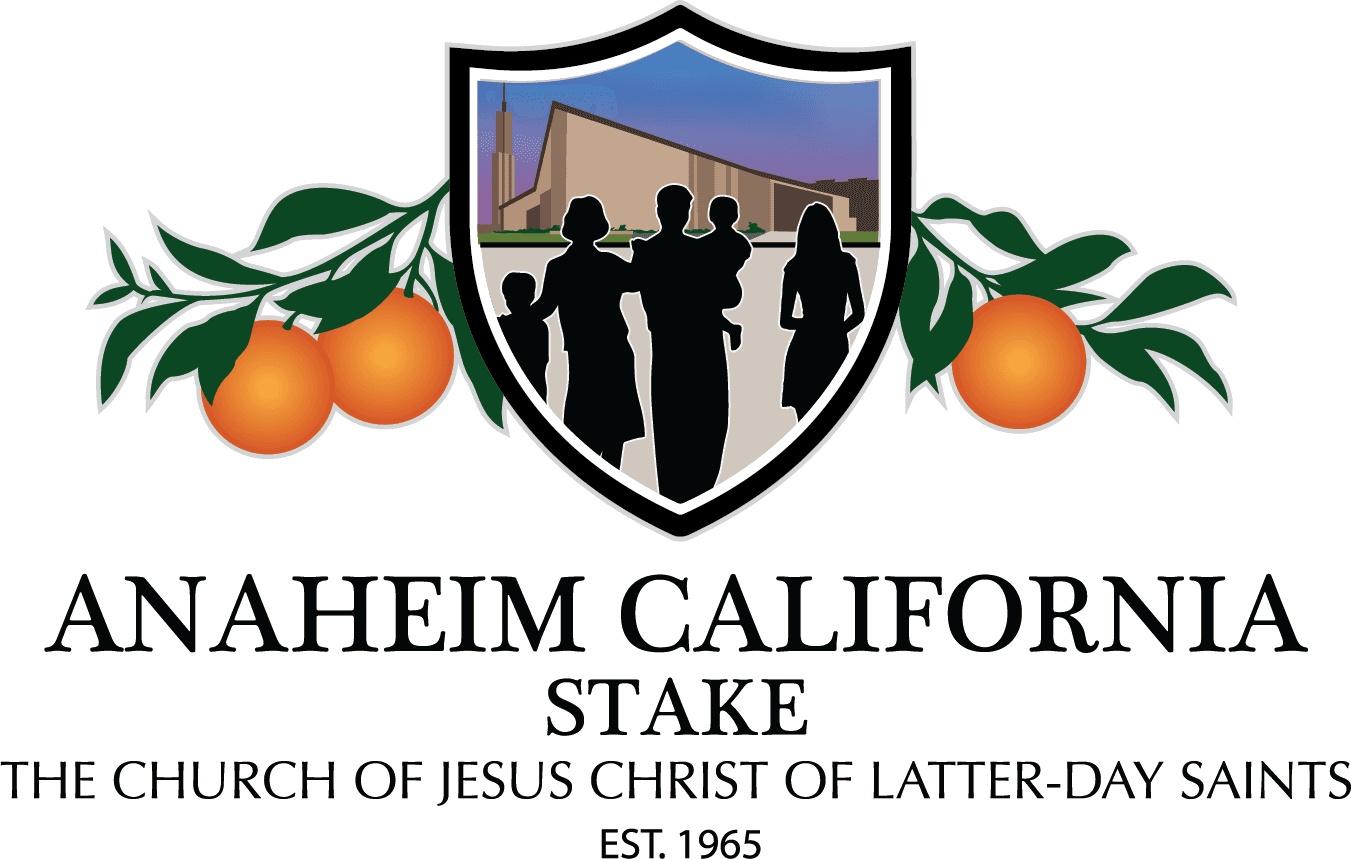Welcome!
We invite you to explore our site to learn more about our foundational beliefs, find a local meetinghouse, and see how we are building faith and community right here in Orange County. All are welcome to join us for worship.
See how we are building faith and community right here in Orange County
Upcoming Events

A free Family history event in Anaheim, California. Use the tools by the Church of Jesus Christ of Latter-day Saints to learn about your ancestors.

What Latter-day Saints Believe
Jesus Christ plays a central role in our beliefs and in our lives. Our mission is to invite all of God’s children to follow Jesus and experience the joy that is possible because of Him.
Find Meaning in Your Life
Life on earth didn’t happen by accident. You are God’s child and are here as part of His plan of happiness.
Navigate the Challenges of Life
You don’t have to experience life’s challenges alone. Jesus Christ understands perfectly what you’re going through and will guide and support you.
Articles

A free Family history event in Anaheim, California. Use the tools by the Church of Jesus Christ of Latter-day Saints to learn about your ancestors.